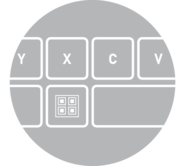
CamScan Keyboard
Featured Paid App22 February 2017
Android
The eBARCODE (formerly CamScan) App is part of our Digital Products and Services. Explore all the features!
The "CamScan Keyboard" with integrated bar-code scanner and NFC functionalities lets you scan wherever you can type. This keyboard scans and enters barcodes and NFC data directly into input fields of arbitrary apps, portrait/landscape scanning and batch mode are supported. It reduces manual typing and eliminates copy and paste. A special key invokes the built-in camera barcode scanner.
The scanned bar-codes or NFC transponders are automatically entered into the current text field of the target app. English, German, French, Spanish, Swedish, Finnish, Hebrew, Serbian Cyrillic and Russian keyboard layouts are available, the keyboard layout is adjusted according to the system language of your Android.
UNIQUE SELLING POINTS
- ANTI BOUNCING TECHNOLOGY
avoids double keypad inputs when using cloves or usage inside harsh environments - SWIPE 2 SCAN
shortcuts added to enhance UX while deleting text or enabling scanner - EXTERNAL API CALLS
possibility to call the scanner function directly within third party apps without the need of integrating an own barcode scanner decoder engine - NFC FUNTIONALITY
scanning of NFC 13.56MHz RFID raw or interpreted data into any input field - CONTROL KEY SUPPORT
prefix/postfix for simulating ENTER, CONFIRM, or other rule based needs - SOFTKEYPAD ALWAYS ON
possibility to enable the software keypad to be shown always using configuration file even when HID keyboard or scanners are connected via Bluetooth - OFFLINE LICENSING
possible while using XML license files containing multiple devices for one project
SECURITY
- This app does not require Internet or SMS permissions to decode the data.
- Your data is safe - spying/phishing/keylogging is impossible.
ONLINE HELP
INTELLECTUAL PROPERTY
- The ecom CamScan Keyboard uses Honeywell SwiftDecoder Mobile and decoding software from Honeywell.
- CamScan keyboard is based on keyboard technologies from Tec-IT
| File | File Type | File Size | Last Update |
|---|---|---|---|
| Download CamScan Keyboard Datasheet [EN] ( CamScan_Keyboard_EN.pdf ) | 213 KB | 2017-01-24 | |
| Download Enables the SOFTWARE Keyboard to be shown always ( SoftKeyboard_ALWAYS_ON.JPG ) This feature can be used to avoid an ANDROID bug to hide the SW Keyboard when a Hardware keyboard is attached. In case the Ident-Ex® 01 or any other HID reader is connected via Bluetooth and this tool is recognised as a keyboard. | jpg | 28 KB | 2016-07-22 |
| Download CamScan Keyboard Config File ( CamScanKeyboard.xml ) XML CONFIG file for the behaviour described above • All scanner functionalities OFF • Show Soft Keyboard ALWAYS ON
• To be downloaded on Android device to "\Download" Folder • Before CSK installation, it will imported automatically • After CSK installation import manually | xml | 9 KB | 2016-07-22 |
| Download CodeSnippet to call the CSK reading process externally ( 02_PressToScan_SDK_16_08_24.zi… ) Opening the CamScan Keyboard by Code Snippet To open the Scanning Procedure from the ecom CamScan Keyboard inside your App, you can call the procedure via following CodeSnippet. ------------------------------------------ final Intent intent = new Intent(); intent.setAction("com.tecit.camscankeyboard.OpenScannerBroadcastReceiver.OPEN_SCANNER"); context.sendBroadcast(intent); ------------------------------------------ Please keep in mind: • This is not a full functional SDK • Only the Scanning will be called • All Settings like "Preamble" etc still have to be set inside CSK settings and take effect in here system wide • The Code Snippet Calling can be deactivated in general via XML Setting. A user interface for that "switch" is not existing The attached ZIP files contains demo an application and further information | zip | 8 MB | 2016-09-15 |
Features
- Faster decoding of 1D and 2D barcodes
- Scanning of NFC 13.56MHz RFID data
- Better reading performance of dirty and damaged codes
- Great performance in low light conditions
- Increased reading distance
- Wider variety of more adjustable codes
- Highly scalable settings
- Definable trigger buttons inside Soft Keyboard
- No modifications of existing apps necessary
- Ability to write in any desired text line
- Keyboard with integrated camera barcode scanner, adjustable external barcode scanner apps
- Guided and extremely simple installation
- State-of-the-art keyboard layout
- Voice recognition, suggestions, dictionaries, fast keyboard switching
- Multi-language support
- Configurable scanner keys
- Quicktext (custom text modules) support
- Versatile licensing capabilities (Google Play, online activation for users without a Google account, bulk licensing with license files),
- Simplified deployment with configuration files (settings can be exported to and imported from a configuration file)
- Adjustable, rule-based scanner behavior (barcode prefix, barcode postfix, cursor movement commands, control key support for simulating ENTER, CONFIRM, ... , selectable initial keyboard layout, ...)
System Requirements
- Following items have to be accepted by user
- Built-in camera
- Flashlight
- With installation of this app, the end-user agrees to ecom's
End User License Agreement (EULA) :
https://www.ecom-ex.com/eula/ - For enabling all features a license has to be purchased separately
- For purchasing this app, please get in contact with your local sales partner
Details
ecom & Pepperl+Fuchs Tools, Inspection / Maintenance / Operator Rounds, Process Automation / Operations, Scanning / Imaging / AutoID, Utilities, Warehousing / Storage
Subject to charge




























